The Download button is available under the View, Redact and E-Sign menus:

To download the original document:
- Click on the Download button. The Download as... dialog box displays:
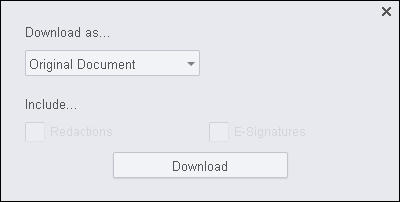
- Click on Download. The Complete dialog box displays:
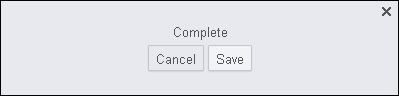
- Click Save and a copy of the original document is saved to your PC.
To download a PDF of the original document:
- Click on the Download button. The Download as... dialog box displays:
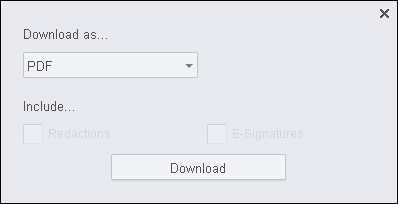
- Click on Download. The Creating the new document dialog box displays:
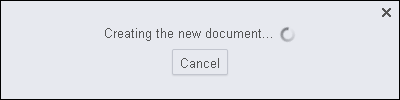
Once it is finished, the Complete dialog box displays:
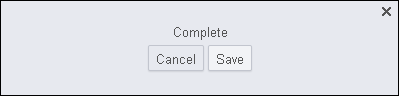
- Click Save and a copy of the original document in PDF format is saved to your PC.
To download redactions and e-signatures, refer to the following topics:


